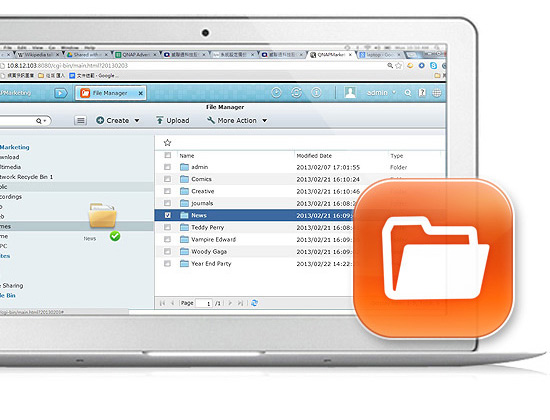Turbo NAS for Home
Easily enrich home entertainment and content sharing








File Storage & Sharing
Compared with using a USB storage device to share files, you have a more convenient alternative for sharing your music, photos, and videos with family members and friends. If you own a business and work in SOHO environments, the Turbo NAS even helps share files with clients and partners efficiently, thus increases operation productivity. All you need is the “personal cloud” provided by the Turbo NAS.
Easy access
Click and go
The Turbo NAS can advertise its services to the network for easy sharing and access. By enabling the UPnP discovery service, the Turbo NAS will show up on any computer or mobile device that supports UPnP.
The Turbo NAS is also capable of broadcasting services through Bonjour protocol for convenient access within the “Finder” on Mac computers.
The zero configuration networking enables easy network access from the computers, mobile devices or any Wi-Fi access point to the Turbo NAS and easy data sharing.
FTP Server
Easy setup, large files sharing
The FTP Server function built-in on the Turbo NAS makes it easy to share files with others, particularly large file transfer. The FTP server is easy to set up, and you can enjoy the high-speed data transfer from the huge storage capacity Turbo NAS. Your library of music, films, photos or reports is not isolated anymore because the Turbo NAS satisfies your desire to share.
Access right control
Multiple user accounts can be created to allow your colleagues, partners or customers to upload files to and download files from the Turbo NAS.
File Station
File operations on the web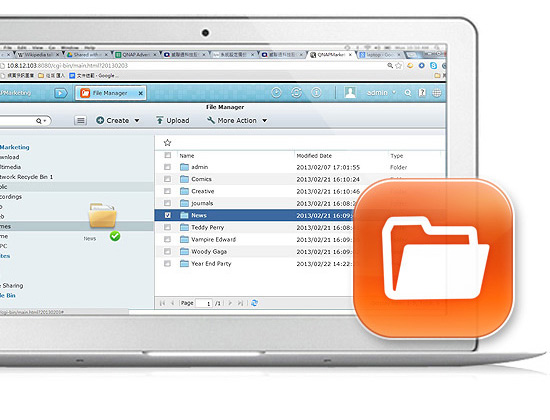
The File Station brings conventional file operations done on the computer desktop all to the web browser. Users can upload, download, and manage files anywhere with a web browser. File extraction, folder creation, and smart search for files and folder are supported and functioned over the Internet. This management platform makes file management on the NAS much easier, saving more time to increase productivity. It is more than just a disk on the local network. As long as getting on the Internet and using the Internet browser, users can manage the NAS anywhere and anytime. Open a web browser, log in to the Turbo NAS File Station, you are immediately able to manage files stored on the Turbo NAS. The File Station is a web-based feature for NAS users to upload, download, and manage the files anywhere using web browsers. This intuitive interface makes file management on the NAS much easier.
Find desired files more quickly 
Even with a massive amount of data, there are no worries in about finding desired files. The File Station provides smart filters for file searching and browsing. The pop-up thumbnails also enable you to quickly and clearly preview the file. File browsing is more intuitive and effortless with the File Station
Stream multimedia contents

File Station supports VLC for multimedia streaming. Just click on your photos, music and videos to directly play the contents. The slideshow display helps gather the media files in an organized manner for you to preview and play, and you can easily use video seeking to smooth video playback. File Station also supports video subtitle in .srt format.