Solutions
Information technology has been widely implemented in education in most developed countries nowadays to encourage more efficient and interactive knowledge sharing, teaching, learning, research, and communication. While the governments have highly encouraged the introduction of IT in education, many schools may find the IT resources insufficient and the cost of hardware maintenance too high. QNAP NAS is a high performance, cost-efficient, easy to install and maintain storage solution with value-added server features to them.
Benefits of QNAP NAS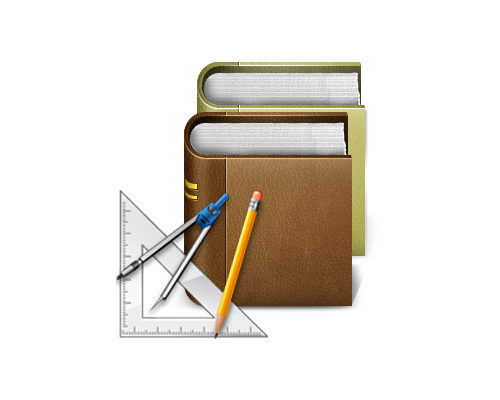
- Ease of use
- A full-featured web server: Built-in Apache + MySQL + PHP
- Virtual learning environment: E-learning
- Convenient information sharing and exchange
Ease of use
QNAP NAS provides all-in-one features such as file server, FTP server, printer server, access right control with Windows AD support, user account management, and so on. It takes the least IT effort to set up and maintain the server. Even if your school lacks an IT department, you can manage the system and use the features with the user-friendly web interface without hassles.
A full-featured web server: Built-in Apache + MySQL + PHP
QNAP NAS is the perfect fit for primary to tertiary educational institutions to set up their web server using the Apache web server, MySQL database, and PHP features. You can easily build a website for your school, preschool, college or any other educational institution to publish the institution news and interact with your teachers, students, parents, and the public.
Virtual learning environment: E-learning
By hosting the virtual learning environment or course management systems on QNAP NAS, you can provide online classes and distant teaching to local and overseas students.
Convenient information sharing and exchange
Knowledge grows when it is shared among the people. QNAP NAS provides a shared platform to allow your students, staff, and the public to exchange the news, information, and research data over the network. The shared folder aggregation (DFS) is also offered for convenient access to multiple shared folders on the campus network from a portal folder on the NAS.







2.jpg)
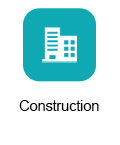
.jpg)
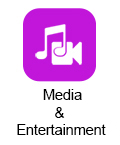
.jpg)

